Cyber Hygiene: Best Practices for Staying Safe Online
In today’s fast-paced digital world, it’s more important than ever to stay vigilant about your online security. Cyber-attacks and data breaches are becoming increasingly common, making it essential to take proactive steps to protect your personal information. The first line of defense is understanding the basic principles of Cyber Hygiene – a set of practices designed to ensure your digital safety. From creating strong passwords to using a VPN, these strategies help safeguard your data from cyber threats. In this article, we'll walk you through some vital tips for maintaining a secure digital presence.
Creating Strong Passwords
Let’s face it, coming up with a secure password isn’t always the most exciting task. Many of us tend to opt for something simple and easy to remember, like a pet’s name or a sequence of numbers (e.g., "123456"). But in the world of cyber security, these types of passwords are an invitation to hackers. With the advancements in technology and hacking tools, weak passwords simply aren’t enough to protect your accounts.
Creating a strong password is the first step toward securing your online identity. A strong password is one that’s hard for hackers to guess, even with advanced software. To create one, follow these tips:
- Avoid easy-to-guess passwords like names, birthdays, or simple sequences.
- Make your password long: The longer it is, the harder it becomes for hackers to crack.
- Use a mix of characters: Include uppercase letters, lowercase letters, numbers, and special symbols.
- Avoid reusing passwords: Different accounts require different passwords. This way, if one account is breached, your other accounts remain safe.
By taking just a few extra seconds to set up a robust password, you’re greatly reducing the chances of becoming a victim of cybercrime.
Update Software and Applications Regularly
Updating software is probably not the most exciting thing to do, but it’s crucial for your digital security. Often, these updates include patches that fix security vulnerabilities that hackers might exploit. Ignoring these updates leaves your devices open to attacks.
Here’s the good news: most devices allow for automatic updates, which means you don’t have to think twice about it. If you prefer manual updates, make sure to check for updates regularly. Focus on updating essential apps and software that store sensitive information, such as your web browser, operating system, and antivirus software.
By keeping your software up to date, you're closing security gaps that hackers might otherwise use to breach your system. It’s a simple task that can save you from significant trouble later on.
Beware of Suspicious Emails and Links
We’ve all received emails that seem too good to be true – whether it’s a prize-winning notification, a "special offer," or an urgent request to click a link. The sad reality is that many of these emails are part of phishing scams designed to steal your personal information.
To protect yourself from falling victim to such scams, always be cautious about clicking on links or downloading attachments, especially if the email is from an unknown or suspicious source. Here’s what to look for:
- Check the sender’s email address: Phishers often use addresses that look similar to legitimate ones but contain subtle mistakes.
- Hover over links: When you hover your mouse over a link, check if the destination URL matches the claimed website. If it doesn’t, it’s likely a phishing attempt.
- Look for urgent language: Scammers often create a sense of urgency to pressure you into clicking immediately. Take a moment to think before you act.
If you encounter any suspicious emails or links, delete them immediately. It’s better to be cautious than to regret clicking on something harmful later.
Use a VPN for Secure Internet Browsing
As we spend more time online, ensuring our internet connection is secure becomes vital. One way to do this is by using a Virtual Private Network (VPN). A VPN encrypts your internet traffic and hides your IP address, making it far harder for hackers or advertisers to track your activities.
Here are some reasons why you should consider using a VPN:
- Online privacy: A VPN keeps your browsing activity private and prevents third parties from tracking your movements online.
- Unblock restricted content: If you’re traveling or live in an area with restricted internet access, a VPN allows you to bypass censorship and access content freely.
- Protection on public Wi-Fi: Public Wi-Fi networks are often insecure. A VPN protects your data from potential hackers on these networks.
A VPN is a simple yet effective tool that enhances your security when browsing the web, especially on unfamiliar or unsecured networks.
Be Careful What You Share Online
In the age of social media and digital communication, we often share more information than we realize. From photos and personal updates to location tags and contact details, oversharing can expose you to risks like identity theft, cyberstalking, and even financial fraud.
To protect your personal data:
- Limit what you share: Avoid posting sensitive information like your full name, home address, or phone number unless absolutely necessary.
- Review privacy settings: Make sure your social media accounts and apps are set to the highest privacy settings. Only share your posts with people you trust.
- Think before you click: Don’t click on suspicious links, and be careful when accepting friend requests or joining online groups.
By controlling the information you share, you reduce the risk of having it used against you in malicious ways.
Remember, Cyber Hygiene is not just a buzzword – it’s a vital practice in today’s digital world. Protect your personal information from cyber-attacks and stay safe online by adopting these simple tips. Start implementing Cyber Hygiene today!