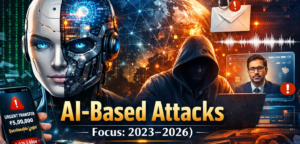WhatsApp: Staying Safe from Sneaky Hackers
We all use WhatsApp to stay in touch with friends and family. But because it’s so popular, hackers sometimes try to take advantage of it.
How Hackers Try to Get Into Your Account:
- The "Verification Code" Trick: you get a message asking for the 6-digit code WhatsApp sends to your phone. It might seem harmless, but this is a common tactic. Hackers try to trick you into giving them this code, which gives them access to your account.
- The "Call Forwarding" Scam: You might receive a message or call asking you to dial a special number. If you do, your calls will be redirected to the hacker. From there, they can easily take over your WhatsApp account.
- The "Fake QR Code" Trap: WhatsApp Web lets you use WhatsApp on your computer. You scan a QR code on your computer screen with your phone to connect. Hackers can create fake QR codes that, when scanned, give them access to your account.
- The "Sneaky Spyware" Threat: Spyware is like a hidden spy on your phone. It can sneak onto your phone when you click on a suspicious link, download a dodgy app, or open a dangerous email. Once it's there, it can secretly read your messages, see your photos and videos, and even listen to your calls.
- The "Dark Web" Danger: The Dark Web is a hidden part of the internet where hackers can buy stolen information, including your phone number. With this information, they can try to gain access to your WhatsApp account.
How to spot Something wrong:
- Unfamiliar Devices: Check your WhatsApp settings to see if any devices are logged in that you don't recognize.
- Suspicious Activity:
- Receiving verification codes you didn't ask for.
- Getting weird messages from people you don't know.
- Friends telling you they received messages you didn't send.
- Strange noises or unexpected calls.
- Phone Acting Strange: Your phone might suddenly slow down, crash more often, or drain the battery super fast. This could be a sign that something sneaky is happening in the background.
Keeping Your WhatsApp Safe:
- Turn on Two-Factor Authentication: This is like adding an extra lock to your account – it makes it much harder for hackers to get in.
- Be Wary of Suspicious Activity: Never share your verification code with anyone. Don't click on links or download files from unknown sources. Be cautious of calls or messages from numbers you don't recognize.
- Use a Mobile Security App: These apps can help detect and block threats on your phone.
- Check Your Apps Regularly: Review the permissions of the apps on your phone and uninstall any that look suspicious.
- Protect Your Online Privacy: Be mindful of the information you share online and take steps to protect your privacy.
By being aware of these threats and taking these simple steps, you can keep your WhatsApp account safe and secure.
Disclaimer: This information is for general knowledge and guidance only. It does not constitute professional security advice.
[visitor_count]