“Uh oh, is something fishy with my phone?”
Let’s be real, it’s super frustrating when you suspect your phone might be hacked. Feeling like someone’s snooping on you is definitely a major buzzkill. But don’t panic! Here’s the lowdown on spotting the signs and what to do:
Red Flags That Might Mean Trouble:
- Battery Life Taking a Nosedive: If your phone's battery is draining faster than usual, it could be a red flag.
- Feeling the Heat: Is your phone overheating, even when idle? That might be a sign of something fishy.
- Sluggishness and Slowdowns: Apps crashing or slow performance could signal malware.
- Data Hog Gone Wild: A sudden spike in data usage might mean data is being stolen.
- Texts and Calls You Didn't Order: Unusual texts or charges for services you didn’t sign up for? Big red flag!
- Apps Acting Up: Unauthorized apps opening or misbehaving can be a warning sign.
- Social Media Shenanigans: Posts or logins from places you weren’t? Time to investigate.
Time for Action!
- Disconnect Immediately: Turn off Wi-Fi and mobile data to prevent further leaks.
- Password Power-Up: Change passwords for all linked accounts and enable two-factor authentication (2FA).
- Run a Security Scan: Use a trusted antivirus app to detect and remove malware.
- Check for Call Forwarding:
To check forwarding:
Android: Go to Phone app > Settings > Call Forwarding.
iPhone: Go to Settings > Phone > Call Forwarding.
iPhone: Go to Settings > Phone > Call Forwarding.
Use these secret codes (carrier-dependent):
Check all calls forwarded: *#21#
Check unanswered calls: *#61#
Check busy calls: *#67#
Check unreachable calls: *#62#
Check unanswered calls: *#61#
Check busy calls: *#67#
Check unreachable calls: *#62#
How to Avoid Getting Hacked:
- Password Power: Use strong, unique passwords for your accounts. Avoid reusing passwords and consider using a password manager for better security.
- App Store Smarts: Only download apps from trusted sources like the Google Play Store or Apple App Store. Be cautious of third-party apps.
- Public Wi-Fi Caution: Avoid using public Wi-Fi for sensitive transactions, such as banking or entering passwords.
- Keep Your Software Up-to-Date: Regular software updates fix known security vulnerabilities, so make sure your phone is always running the latest version.
- Don’t Click That Link: Avoid clicking on suspicious links in emails, text messages, or social media. These links can lead to phishing websites designed to steal your information.
- Get a Security App: Invest in a reliable security solution for your phone. Security apps can detect malware, prevent malicious attacks, and provide an extra layer of protection.
How to Report Cybercrime:
If you suspect your phone has been hacked and your personal information is at risk, it’s important to report the incident to the appropriate authorities. In many countries, including India, there are designated channels for reporting cybercrimes:
- Visit the Cyber Crime Portal to file a complaint.
- Call the Cyber Crime Helpline at 1930 for immediate assistance. They can help guide you through the process of reporting the crime and offer support.
[visitor_count]