Table of contents
• Introduction
• Best Practices for Preventing Mobile Hacking
• Protecting Sensitive Data on Mobile Devices
• What to Do if Your Mobile Device is Hacked
• Conclusion
Introduction
Well, well, well, the world is now running on mobile apps. Like ants swarming over an apple slice, we can’t seem to get enough of our mobile devices. But what if unbeknownst to us, our mobile phone has been hacked? What could possibly go wrong? Let’s get this straight, mobile hacking is not good news at all, hackers can get hold of your sensitive data, your passwords, transfer money from mobile wallets, and so on. That’s why we NEED to keep our phones safe and secure – it’s like keeping our own mini-vault secured with sensitive information that even our friends can’t access. So, let’s understand what mobile hacking is, why mobile security is crucial and most importantly, the common methods of mobile hacking. Let’s dive in!
Best Practices for Preventing Mobile Hacking
We use our mobile devices for everything, from online shopping to banking and even socialising. It’s crucial to practice good mobile security habits to prevent mobile hacking. Here are some best practices for securing your mobile device:
Update Your Mobile Operating System Regularly: This step is essential in keeping your mobile device secure. Updates not only improve your device’s functionality but also address security flaws. Make sure you update your mobile operating system regularly.
Use Strong Passwords and Change Them Regularly: A strong password is an effective barrier against hackers. As a general rule, a strong password should be at least eight characters long, include both upper- and lowercase letters, and include symbols and numbers. Avoid using predictable passwords like “password123” or “1234567,” which hackers can easily crack. Change your passwords regularly to keep your device secure.
Avoid Public Wi-Fi Networks and Use VPN: Public Wi-Fi networks pose a significant security risk as hackers can easily intercept data transmitted over these networks. Use a VPN to encrypt data transmitted through public networks and make it difficult for hackers to intercept it.
Install Antivirus and Security Applications: Antivirus and security applications help protect your mobile device against malware and other malicious software. Install a reputable antivirus and security application to enhance your mobile device’s safety.
Avoid Clicking Unverified Links and Downloading Unknown Applications: Hackers often use links in fake emails and texts to trick you into downloading malware onto your mobile device. Avoid clicking on unverified links and downloading applications from unknown sources.
Activate Remote Wiping and Locking Features: Remote wiping and locking features enable you to erase sensitive data remotely if your mobile device gets lost or stolen. Activate these features to prevent your data from falling into the wrong hands.
By following these best practices, you can help protect your mobile device from hackers and keep your sensitive information secure. Remember to be alert and practice good mobile security habits at all times.
Protecting Sensitive Data on Mobile Devices
Mobile devices are an integral part of our daily life, and they store our sensitive data, which makes them a lucrative target for hackers. However, you can take some steps to protect your mobile device’s sensitive data and prevent it from being accessed by hackers.
One of the best ways to protect sensitive data is by using encryption. Encryption will scramble your data so that it’s not readable to anyone who doesn’t have the key. By enabling encryption on your mobile device, you can protect sensitive data like passwords, bank account information, and other personal details. You can also use encryption to protect your email communications.
Another way to secure your mobile device is by enabling two-factor authentication for apps and accounts. Two-factor authentication adds an extra layer of security to your login process by requiring you to provide a second form of identification, such as a fingerprint or a code received via SMS. This makes it harder for hackers to access your accounts even if they have your password.
You should also disable automatic login for apps and services. Automatic login may seem convenient, but it can pose a significant security risk. By disabling automatic login, you will need to enter your login credentials manually every time you access an app or service, which will prevent hackers from accessing these accounts if they gain access to your device.
Reviewing and managing app permissions is another important aspect of mobile security. Some apps may request access to sensitive data like your GPS location or your contacts. You should carefully review these permissions to ensure that you’re comfortable with the level of access the app requires. If an app requests access to data that doesn’t seem necessary, deny the permission.
Lastly, backing up your important data regularly can help you in case your device is lost, stolen, or hacked. By backing up your data, you can restore it on a new device and ensure that you don’t lose any vital information.
Remember, even if you implement all of these best practices, there is still a chance that your device may get hacked. That’s why it’s crucial to remain vigilant and report any suspicious activity to your service provider immediately. By taking these steps, you can protect your mobile device’s sensitive data and prevent it from falling into the wrong hands.
What to Do if Your Mobile Device is Hacked
Imagine the horror of discovering that your mobile device has been hacked. We’ve all heard of phone malfunctions, but what happens when the invader is trying to steal important data? Your first step should always be to disconnect the device from the internet. This means turning off the Wi-Fi or mobile data altogether, since the hacker could still be in your system. It’s like trusting the fox to watch the henhouse!
Afterward, change your passwords immediately. If you used one password for everything, you’re not alone. But you are not particularly smart either! Many people do it, which means hackers know all they need is one password to get into everything you’re associated with. Instead, create unique passwords for every account or device, and change them periodically.
A scan should be done for malware on the device. There are free antivirus tools you can install to accomplish that. Remove any suspicious apps or files from your phone to eliminate the possibility of opening your system to potential hackers. Finally, make sure to report the incident to your service provider. Easier said than done though, since most service providers struggles with their customer support. A hacker can leave phone users feeling helpless.
In summary, if you discover that your mobile device has been hacked, disconnect it from the internet, change your passwords, scan for malware, remove all if any suspicious apps or files, and report to your service provider.
Conclusion
Your mobile devices hold crucial information, making them prone to hacking. Adopt best practices like updating your OS regularly, using strong passwords, and avoiding public Wi-Fi. In case of an attack, disconnect from the internet, change passwords, and report the incident. Stay safe!